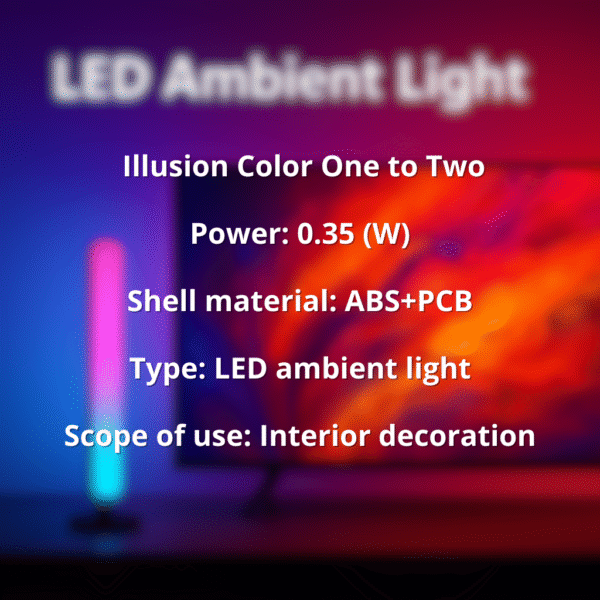Magnetic Single-Hook Cable Organizer — Full Description
Tame desk clutter in seconds. This compact, single-port cable organizer snaps your most-used connector exactly where you want it—right at the edge of a desk, nightstand, TV console, or workbench—so cords don’t slide to the floor and you don’t waste time fishing for them.
Why you’ll love it
-
Tiny footprint, big order: Low-profile cube hides neatly on edges and tight corners.
-
Firm, reliable hold: Non-marking adhesive bases keep cables off the floor and within reach.
-
One-hand access: Magnetic head lets the cable tip park securely yet pull out smoothly.
-
Works with most cables: Phone chargers, USB-A/C, Lightning, micro-USB, HDMI, audio, and slim computer power cords.
What’s included
-
Color options: 6-pack White or 6-pack Black
-
Material: ABS (durable, easy-clean)
-
Style: Single hook / modern minimalist
-
Maximum load: up to 2 kg (suitable for common consumer cables and connectors)
How to install (no tools, no nails)
-
Choose the spot. Flat, clean, dry surfaces work best: finished wood, plastic, metal, glass.
-
Prep the area. Wipe with a little isopropyl alcohol and let dry (removes oils/dust for stronger adhesion).
-
Peel & stick. Remove the liner, position the base, and press firmly for 20–30 seconds.
-
Let it set. For best results, wait 4–24 hours before hanging heavier cables.
-
Dock your cable. Snap the connector into the single hook head and you’re done.
Tip: Place organizers near the device’s port (desk edge, bedside corner, side of a console) so the connector reaches without tension.
Where to put it (ideas)
-
Bedside: Keep your phone/tablet charger parked at the nightstand edge—no more midnight cable fishing.
-
Work desk: Park USB-C/Lightning next to your keyboard; keep webcam or mic cables tidy.
-
Entertainment center: Hold HDMI or game controller charging leads on the media console.
-
Entry shelf / kitchen nook: Keep a spare charging lead ready without countertop clutter.
-
Workshop / studio: Manage USB programming leads, camera tethers, or audio patch cables.
Surface guidance: Best on smooth, sealed finishes. Avoid rough, powder-coated, peeling paint, silicone, or highly textured walls. On painted walls, test an inconspicuous spot first.
What it can hold
-
Charging & data: USB-C, USB-A, Lightning, micro-USB, USB extension tips
-
Audio/Video: 3.5 mm aux, HDMI (standard), DisplayPort tips (park the connector; don’t suspend long cable runs by the tip)
-
Power leads: Slim laptop bricks and appliance cords (route the cord; avoid hanging heavy bricks by the connector)
Rule of thumb: If the connector fits the hook and the overall cable strain is under 2 kg, you’re good. For thick or heavy cables, use two organizers along the path to remove weight from the tip.
Daily use
-
Dock it: After unplugging, park the connector in the hook so it can’t slip off the edge.
-
Grab & go: Pull straight out—magnetic hold releases smoothly without yanking the base.
-
Re-route: Need to change sides? Just lift the cable out and park it in another organizer.
Cleaning & care
-
Wipe the shell: Use a soft, damp cloth. For smudges, a drop of mild soap, then dry.
-
Keep adhesive clean: Dust can reduce grip—wipe the surrounding surface occasionally.
-
Humidity & heat: For longest life, avoid prolonged steam, splashes, or direct heat sources.
-
Removal: Warm the base slightly with a hair dryer on low, then peel slowly from one edge. Any residue can be rolled off with your thumb or removed with adhesive remover safe for the surface.
Repositioning? Adhesive pads are single-use. If you move the base, apply fresh double-sided foam tape for a like-new bond.
Safety notes
-
Do not exceed 2 kg combined cable/strain load.
-
Do not hang large power bricks or surge bars by the connector.
-
Test painted or delicate surfaces before full installation.
Specs (quick view)
-
Material: ABS
-
Design: Single-hook magnetic head
-
Adhesive: Non-marking, no-nail tape
-
Max load: 2 kg
-
Colors / packs: 6× White or 6× Black
-
Style: Modern, minimalist, low profile
Bring calm to your cables—one clean click at a time.